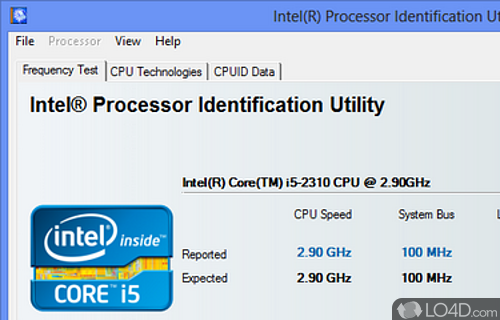
Displays information about install Intel CPU chipsets and their compatibility with Intel technologies.
Intel Chipset Identification Utility is a small utility which displays information about your Intel CPU.
The main interface of the identification utility lists all Intel CPUs, their core CPU speeds, system bus, L3 cache, thread and core counts.
The next page of Intel Chipset Identification Utility includes details about the technology that the processor is compatible with including Rapid Storage Technology, Matrix Storage Manager or Intel Chipset Software Installation Utility.
Do note that running this program on Windows 8 is hit-and-miss. It must be used as a Windows administrator.
Features of Intel Chipset Identification Utility
- Accurate Reporting: Generates accurate reports on the identified chipset, ensuring reliable system information.
- BIOS Version Check: Verifies the installed BIOS version and suggests updates if necessary for improved compatibility.
- CPU and Memory Support: Identifies the chipset's compatibility with specific CPU models and memory configurations.
- Chipset Identification: Identifies the specific Intel chipset installed on your computer for accurate system information.
- Command-Line Support: Offers command-line support for advanced users and automation purposes.
- Cross-Platform Compatibility: Works on multiple Windows versions to support a wide range of systems.
- Detailed Chipset Information: Provides comprehensive details about the chipset model, version and capabilities.
- Driver Compatibility Assessment: Assesses the compatibility of chipset drivers with the identified Intel chipset.
- Motherboard Compatibility Check: Verifies the compatibility of the installed chipset with Intel motherboards and components.
- Quick Scan: Performs a fast scan to quickly identify the Intel chipset without interrupting normal system operation.
- System Configuration Analysis: Analyzes the system configuration to determine the optimal chipset settings.
- System Information Display: Presents detailed system information, including chipset details, in a clear and organized manner.
- Troubleshooting Assistance: Provides troubleshooting guidance based on the identified chipset for resolving compatibility issues.
- Up-to-Date Database: Utilizes an updated database of Intel chipsets to ensure accurate identification.
- User-Friendly Interface: Intuitive interface with easy-to-understand options for seamless chipset identification.
Compatibility and License
Intel Chipset Identification Utility is provided under a freeware license on Windows from hardware diagnostic software with no restrictions on usage. Download and installation of this PC software is free and 6.0 is the latest version last time we checked.
Filed under:


